Guidelines for SS 3 2019/2020 Online exam
Commence by checking your email at https://secure162.servconfig.
login with email and password issued in class.
Check for a mail from cisco in your inbox and follow the link therein.
Set up your Cisco password (of not less than 8 characters containing at least one of upper case, lowercase and number each).
Enter your profile details and save.
Here comes your Cisco exam portal
Locate the above box and progress to Assignment to take exams for at least chapters 1,3,5. However, you Chapters 1-10 available for your attention.
Note that subsequent portal login shall be by going straight to https://www.netacad.com and not the your inbox.
Should you have issues, leave a message in the comment box below or call or whatsapp 08067418313 for prompt response.
login with email and password issued in class.
Check for a mail from cisco in your inbox and follow the link therein.
Set up your Cisco password (of not less than 8 characters containing at least one of upper case, lowercase and number each).
Enter your profile details and save.
Here comes your Cisco exam portal
Locate the above box and progress to Assignment to take exams for at least chapters 1,3,5. However, you Chapters 1-10 available for your attention.
Note that subsequent portal login shall be by going straight to https://www.netacad.com and not the your inbox.
Should you have issues, leave a message in the comment box below or call or whatsapp 08067418313 for prompt response.
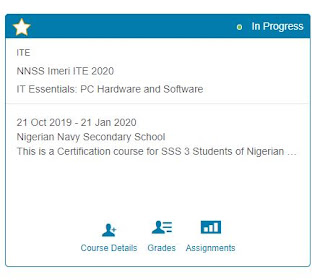
This comment has been removed by a blog administrator.
ReplyDelete